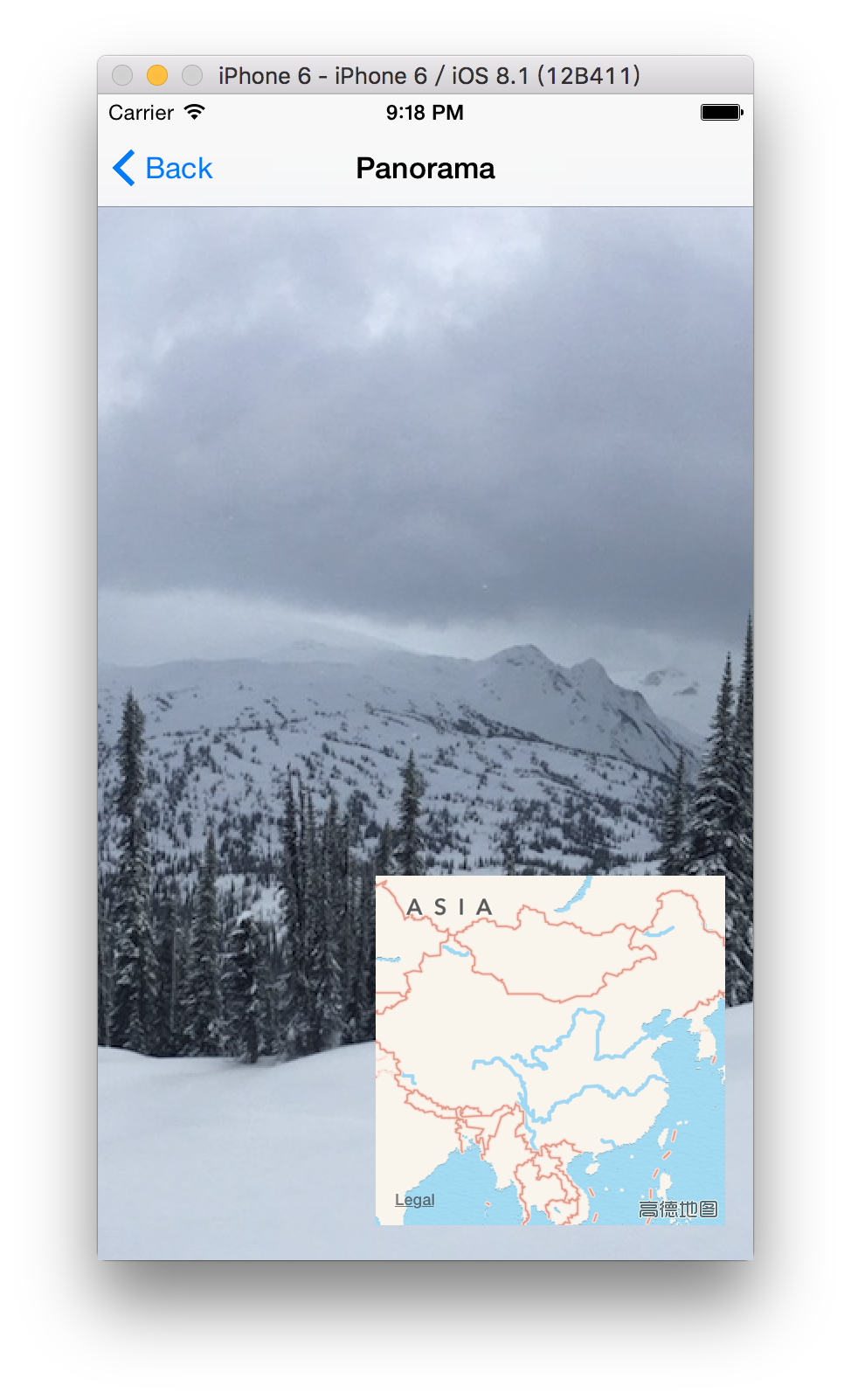Application Lifecycle and Core Motion
- Notification
- For Model (or global) to Controller communication
- NSnotificationCenter,类似一个观察者模式,注册并获取变动时的通知
- Application Lifecycle
- Not running, Inactive, Active, Background, Suspended
- application(UIApplication, didFinishLauchingWithOptions: [NSObject: AnyObject])
- 用来知道自己的 app 是在什么情况下被打开的(不只是用户点击这一种)
- UIApplication
- Shared instance
- manages all global behavior
- never need to subclass it
- It delegates everything you need to be involved in to its UIApplicationDelegate
- Shared instance
- Info.plist
- Many of your application’s settings are in Info.plist
- Capabilities
- Some features require enabling (iCloud, Game Center, etc)
- Switch on in Capabilities tab (Inside your Project Settings)
- Airdrop 需要先注册,参考 Trak 的 info.plist
- Core Motion
- API to access motion sensing hardware on your device
- Primary inputs: Accelerometer, Gyro, Magnetometer
- Class used to get this input is CMMotionManager
- Usage
- Check to see what hardware is available
- Start the sampling going and poll the motion manager for the latest sample it have
- …or…
- check to see what hardware is available
- Set the rate at which you want data to be reported from the hardware
- Register a closure (and a queue to run it on) to call each time a sample is taken
- Checking availability of hardware sensor
- var {accelerometer, gyro, magnetometer, deviceMotion}Available: Bool
- Starting the hardware sensors collecting data
- you only need to do this if you are going to poll for data
- func start{Accelerometer, Gyro, Magnetometer, DeviceMotion}Updates()
- Is the hardware currently collection data?
- var {accelerometer,gyro,magnetometer,deviceMotion}Active: Bool
- Stop the hardware collecting data
- func stop{Accelerometer,Gyro,Magnetometer,DeviceMotion}Updates()
- CMDeviceMotion
- 各种传感器的组合
Core Location and MapKit
- Core Location
- Framework for managing location and heading
- No user-interface
- Basic object is CLLocation
- Properties: coordinate, altitude, horizontal/verticallAccuracy, timestamp, speed, course
- Framework for managing location and heading
- The more accuracy you request, the more battery will be used
- CLLocationManager
- Check if the hardware you are on/user supports the kind of location updating you want
- Create a CLLocationManager instance and set the delegate to receive updates
- Configure the manager according to what kind of location updating you want
- Start the manager monitoring for location changes
- Kinds of location monitoring
- Accuracy-based continual updates
- Updates only when “significant” changes in location occur
- Region-based updates
- Heading monitoring
- Asking CLLocationManager what your hardware can do
- class func authorizationStatus() -> CLAuthorizationStatus // Authorized, Denied or Restricted
- class func locationServicesEnabled() -> Bool // user enabled (or not) locations for your app
- You must add an Info.plist entry
- NSLocationWhenInUseUsageDescription
- NSLocationAlwaysUsageDescription
- Error reporting to the delegate
- func locationManager(CLLocationManager, didFailWithError: NSError)
- Not always a fatal thing, so pay attention to this delegate method
- 也可以进行后台更新
- Map Kit
- UI, can have annotations on it
- Each annotation is a coordinate, a title and a subtitle
- Annotation can have a callout. It appears when the annotation view is clicked
- import MapKit
- 地图部分也是玩法很多的,需要仔细研究研究
- MKLocalSearch
- Can search by natural language strings asynchronously
- MKDirections, MKRoute, MKPolyline
- Overlays, MKOverlayView
- callout 只能代码配合 storyboard 实现,因为 storyboard 压根不会显示这个 callout
trax Demo

参考:Swift 千金方 2 - Stanford CS193p 学习笔记