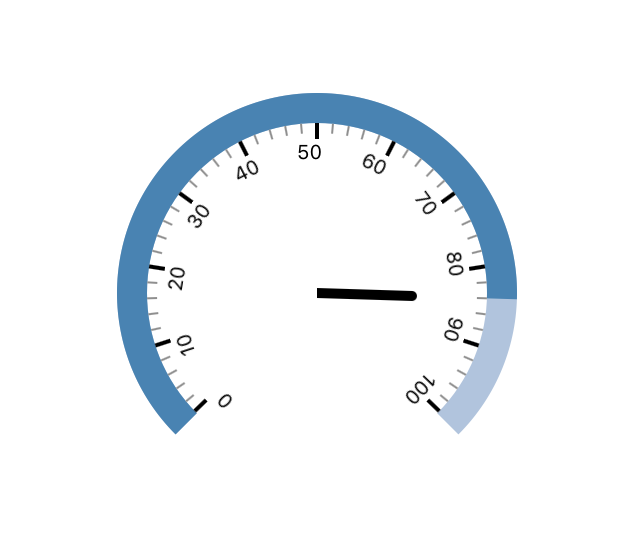主要包括指针与刻度的画图,利用了react native art库
/**
* Sample React Native App
* https://github.com/facebook/react-native
* @flow
*/
import React, { Component } from 'react';
import {
AppRegistry,
StyleSheet,
Text,
View,
PanResponder
} from 'react-native';
import { AnimatedGaugeProgress, GaugeProgress } from 'react-native-simple-gauge';
const MAX_POINTS = 100;
class example extends Component {
constructor() {
super();
var mydata = new Array();
var smalldata = new Array();
for(var i=0;i<=100;i=i+10) {
mydata[i]=i*2.7-135;
if(i==0){
mydata[i]=mydata[i]+1
}
if(i==100){
mydata[i]= mydata[i]-1
}
}
for (var i=2;i<100;i=i+2){
if(i%10==0){
}else{
smalldata[i]=i*2.7-135;
}
}
this.state = {
isMoving: false,
pointsDelta: 0,
points: 0,
data: 74,
datas : mydata,
sdatas : smalldata
};
}
hourHandStyles() {
return {
width: 0,
height: 0,
position: 'absolute',
backgroundColor: this.props.hourHandColor,
top: this.props.clockSize/2+20,
left: this.props.clockSize/2+20,
marginVertical: -this.props.hourHandWidth,
marginLeft: -this.props.hourHandLength/2,
paddingVertical: this.props.hourHandWidth,
paddingLeft: this.props.hourHandLength,
borderTopLeftRadius: this.props.hourHandCurved ?
this.props.hourHandWidth : 0,
borderBottomLeftRadius: this.props.hourHandCurved ?
this.props.hourHandWidth : 0,
}
}
minuteHandStyles() {
return {
width: 0,
height: 0,
position: 'absolute',
backgroundColor: this.props.minuteHandColor,
top: this.props.clockSize/2+20,
left: this.props.clockSize/2+20,
marginTop: -(this.props.minuteHandLength/2),
marginHorizontal: -this.props.minuteHandWidth,
paddingTop: this.props.minuteHandLength,
paddingHorizontal: this.props.minuteHandWidth,
borderTopLeftRadius: this.props.minuteHandCurved ?
this.props.minuteHandWidth : 0,
borderTopRightRadius: this.props.minuteHandCurved ?
this.props.minuteHandWidth : 0,
}
}
secondHandStyles() {
return {
width: 0,
height: 0,
position: 'absolute',
backgroundColor: 'black',
top: this.props.clockSize/2+20,
left: this.props.clockSize/2+20,
marginTop: -(this.props.secondHandLength/2),
marginHorizontal: -this.props.secondHandWidth,
paddingTop: this.props.secondHandLength,
paddingHorizontal: this.props.secondHandWidth,
borderTopLeftRadius: this.props.secondHandCurved ?
this.props.secondHandWidth : 0,
borderTopRightRadius: this.props.secondHandCurved ?
this.props.secondHandWidth : 0,
}
}
render() {
return (
<View style={styles.container} >
<View style={styles.gaugeTop}>
<AnimatedGaugeProgress
size={200}
width={15}
fill={this.state.data}
cropDegree={90}
tintColor="#4682b4"
backgroundColor="#b0c4de" />
<View style={[ this.hourHandStyles(),
{transform:[{ rotate: 2.7*this.state.data-45 + 'deg' },
{translateX: -(this.props.hourHandOffset +
this.props.hourHandLength/2) }]} ]}/>
{this.state.datas.map((data, index) => {
return(
<View style={[ this.secondHandStyles(),
{transform:[{ rotate: data + 'deg' },
{translateY: -(this.props.secondHandOffset +
this.props.secondHandLength/2+77) }]}]}
/>
);
})}
{this.state.sdatas.map((data, index) => {
return(
<View style={[ this.minuteHandStyles(),
{transform:[{ rotate: data + 'deg' },
{translateY: -(this.props.minuteHandOffset +
this.props.minuteHandLength/2+80) }]}]}
/>
);
})}
</View>
</View>
);
}
}
example.defaultProps = {
clockSize: 200,
clockBorderWidth: 7.5,
clockCentreSize: 1,
clockCentreColor: 'black',
hourHandColor: 'black',
hourHandCurved: true,
hourHandLength: 70,
hourHandWidth: 2.5,
hourHandOffset: 0,
minuteHandColor: '#8f8f8f',
minuteHandCurved: false,
minuteHandLength: 5,
minuteHandWidth: 1,
minuteHandOffset: 0,
secondHandColor: 'black',
secondHandCurved: false,
secondHandLength: 8,
secondHandWidth: 2,
secondHandOffset: 0,
};
const styles = StyleSheet.create({
container: {
flex: 1,
justifyContent: 'center',
alignItems: 'center',
backgroundColor: '#ffffff',
},
gaugeTop: {
padding: 20,
// backgroundColor: '#ff0000'
},
rowItem: {
flex: 0.2,
alignItems: 'center',
},
gaugeBottom: {
flexDirection: 'row',
paddingTop: 20,
},
pointsDelta: {
color: '#4c6479',
fontSize: 50,
fontWeight: "100"
},
pointsDeltaActive: {
color: '#fff',
},
lineStyle: {
backgroundColor : '#4c6479',
width : 30,
height : 1,
position: 'absolute',
top: 120,
left: 120,
}
});
AppRegistry.registerComponent('example', () => example);
SourceCode:gauge
效果如下

添加文字
{this.state.datas.map((data, index) => {
return(
<View style={[ this.secondHandStyles(),
{transform:[{ rotate: data + 'deg' },
{translateY: -(this.props.secondHandOffset +
this.props.secondHandLength/2+77) }]}]}
><Text style={styles.lineStyle}>{index}</Text></View>
);
})}
lineStyle: {
backgroundColor : '#ffffff',
width : 20,
height : 20,
marginLeft: -10,
fontSize:10
}