函数
3.1 Introduction to Functions
- rand(3,4): 生成一个3*4的矩阵,内含0~1的随机数
- 1+rand(3,4)9: 生成一个34的矩阵,内含1~10的随机数
- edit: 打开edit window,可以自己编辑方程
Within editor window:
function myRand
a = 1+rand(3,4)*9
end
直接保存后就可以在command window里使用了
3.2 Function I/O
就算在editor里用了a变量,而且输出的是a=…但是a并不存在于workspace里,仅仅作输出用——What happens in Vegas, stays in Vegas. Local variable: a variable that is accessible only by statements inside on function. A local variable exists only during the function call.
Within editor window:
function [a, s] = myRand(low,high)
a = low+rand(3,4)*(high-low);
v = a(:); 意思是把a矩阵里的数字全部变成一个行矩阵
s = sum(v);
end
Within command window:
myRand(2,3) 只输出两个输出值里的第一个(即矩阵)
Within command window:
[x ss] = myRand(2,3) 则输出两个输出值
3.3 Formal Definition of Functions
function [out_arg1, out_arg2, …] = function_name (in_arg1, in_arg2, …)
function name should be new & not exist, to check, use help exist
3.4 Subfunctions
重写上一个公式,用subfunction来实现:
Within editor window:
function [a,s] = myRand(low,high)
a = low+ran(3,4)*(high-low);
s = sumAllElements(a);
function summa = sumAllElements(M)
v = M(:);
summa = sum(v);
在command window里,只能call主公式,不能call subfunction
3.5 Scope
scope: the set of statements that can access a variable local scope: accessibility by statements in only one function or only in the Command Window
如何使上一个公式里的v在command window里能够调出:
Within editor window:
function [a,s] = myRand(low,high)
a = low+ran(3,4)*(high-low);
s = sumAllElements(a);
function summa = sumAllElements(M)
global v;
v = M(:);
summa = sum(v);
Within command window:
global v 则可输出公式内的v
尽量少用global variable,会造成困惑
3.7 Scripts
可以运行的一套程序,公式的一种
e.g. 关闭界面
Within command window:
edit EndLessionThree
Within editor window:
fprintf(‘This concludes Lesson 3\n’)
pause(5);
quit;
Toolbox
**4.1 Introduction to Programmer’s Toolbox
sqrt: 可以开根数字,也可以开根矩阵(将其中每一个元素开根得到新的矩阵)
Polymorphism: having multiple forms
Polymorphism functions example: sqrt (return an output that has the same shape as the input provided)
Other examples of polymorphism:
sum: sum(vector)是每一个元素的和;sum(matrix)是一个行矩阵,每一个元素是原矩阵中每一列的求和(sum is polymorphic, but the shape is not the same as the input)
max: a = max(vector)输出的是一个最大值;[a b] = max(vector)输出的是两个值
size: s = size(matrix)输出的是两个值;[row col] = size(matrix)则分别输出需要的两个值
4.2 Matrix Building
zeros(5,6): 输出一个5*6的0矩阵
ones(4,2): 输出一个4*2的1矩阵
5*ones(4,2): 输出全是5的矩阵
zeros(4): 输出4*4的0矩阵 — polymorphism
diag([7 3 9 1]): 输出对角线是指定数字,其他为0的正方形矩阵
rand: rand输出一个0~1的随机数;rand(3,4)输出3*4的随机数矩阵;rand(5)输出5*5的随机数矩阵
fix(1 + rand(5,4)*10): 输出1~10的随机整数
randi(10,5,4): 输出1~10的随机整数,得到5*4的矩阵
randi(20,5): 输出1~20的随机整数,得到5*5的矩阵 — polymorphism
randi([5 10],2,3): 输出5~10的随机整数,得到2*3的矩阵
randn(5): 输出5*5的矩阵,内含数按照mean=0,deviation=1的正态曲线抽取的
r = randn(1,1000000); hist(r, 100): 输出钟形曲线,横坐标切割为100份。
Matlab生成的随机数其实是Pseudo Random Number,即每次都是一样的数字顺序
rng(0)使得生成的数从第一个(0.8147)开始
rng(1)就是另一套数列——reset rand, randn & randi
rng('shuffle');[rand,randn,randi(10)]: 则可通过shuffle得到真正的随机数
4.3 Input / Output
Edit one_more
Within editor window:
function a = one_more
x = input('Gimme a number, buddy: ');
a = x + 1;
则在操作界面中,自动调入输入的数字,输出加一的值。
fprintf('This concludes Lesson 3\n’): 在command window里print除了\n以外的文本;\n指“Go to a new line”即换行
Edit check_out
Within editor window:
function check_out(n,price)
total = n*price;
fprintf('%d items at %.2f each\nTotal = $%5.2f\n',n,price,total);
Within command window:
check_out(3,2.71)
3 items at 2.71 each
Total = $ 8.13
解释:
%: scape character; 直接指代后面的三个数值——n, price, total
After each % is a format specifier: n&f — a conversion character (how the argument is to print the output)
%d: print using scientific notation, except for whole numbers
%.2f: f means print using fixed point notation instead of scientific notation (normal decimal notation); .2指小数点后保留两位
\n: to start a new line
%5.2f: 5 means to print using at least 5 spaces, in case it only needs 4 spaces, blank spaces will be inserted before digits.
来源于C语言
如何print "%”?
只要在fprintf里输入连续两个%(%%)即可。
例:
fprintf('12.5%% of 1234 equals %.3f\n',0.125*1234)
则输出:12.5% of 1234 equals 154.250
如何print “\”? — “\\"
fprintf('This is a backslash character: \\\n')
则输出:This is a backslash character: \
如何print “ ‘ "? — “ ‘' "
fprintf('How about a single quote ('')?\n')
则输出:How about a single quote (')?
如果有4个%,但是后面的数值只有3个,安全的输出法是输出到第4个%之前,后面的不输出
如果有4个%,但是后面的数值有5个,会重复输出一遍直到第2个(第二次)%之前
若输入fprintf('%4.1f\n',[1 2 3 4 5 6]),则会每一行都print一个数字直到6个结束
4.4 Plotting
figure(2); plot(a)则可对第二个a进行绘图,可以比较两张图(对a赋值一个vector就可以绘图——还会拟合的,但是只有y值,x值是vector的容量比如说1~10)
plot(t,b)就可以自己设定横坐标了
在一个figure上画两个图:
x1 = 0 : 0.1 : 2*pi; y1 = sin(x1);
x2 = pi/2 : 0.1 : 3*pi; y2 = cos(x2);
plot(x1,y1,x2,y2)
如何改变两条曲线的颜色/样式:
plot(x1,y1,'r',x2,y2,'k:’) 则x1-y1是红色实线,x2-y2是黑色虚线
使用doc plot / help plot来查找line styles的代码
另一个方法来在一个figure上画两个图:
>> plot(x1,y1,'r')
>> hold on
>> plot(x2,y2,'k:')
>> hold off
grid: 在figure上显示网格
title, xlabel, ylabel: 添加图表信息
legend(‘aaa’,’bbb’): 添加多条线的指示信息
axis([a b c d]): 四个数字分别是x,y轴的最大/最小值
close all: 关掉所有的figure
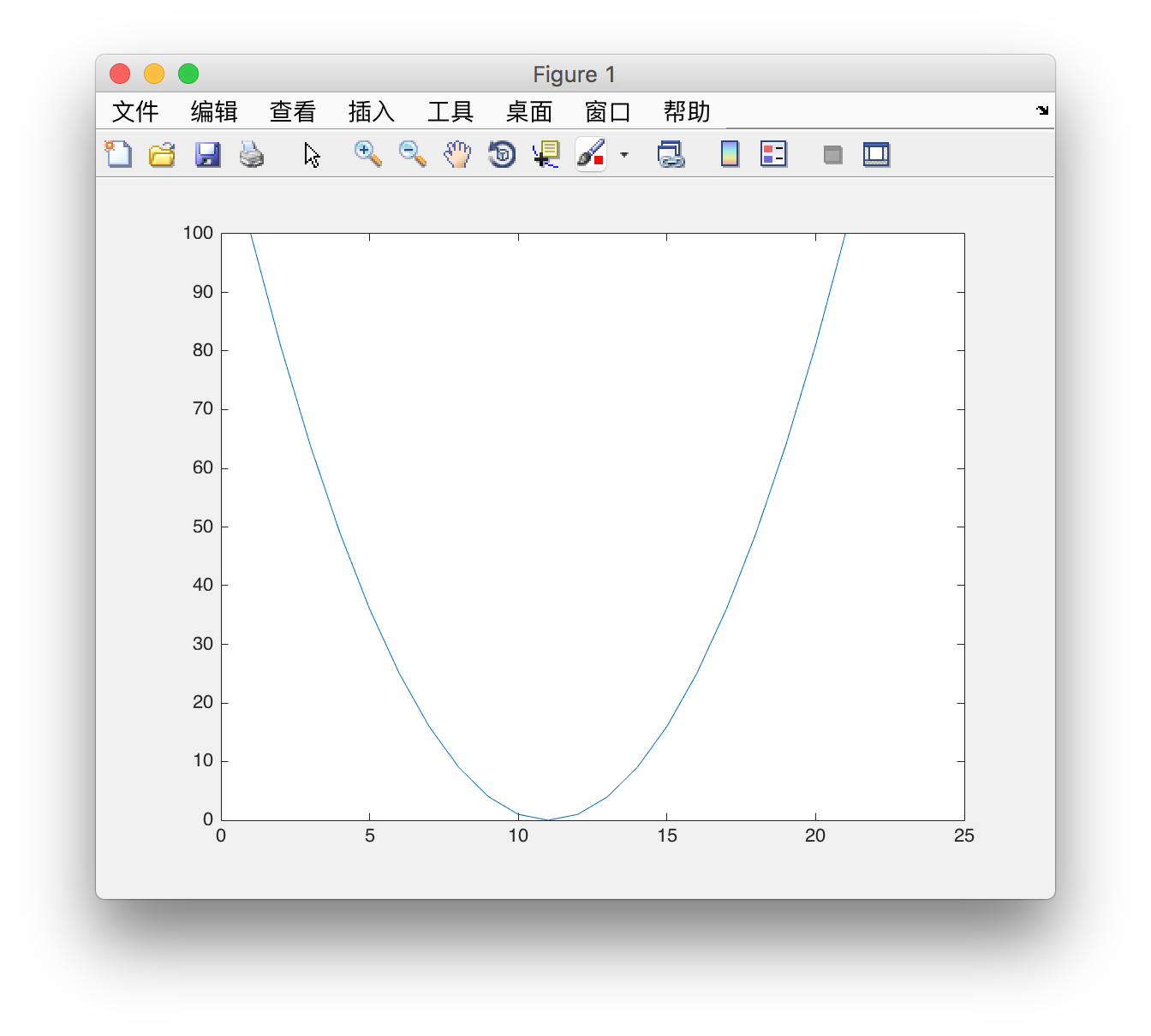
4.5 Debugging
Syntax errors: red arrow messages
Semantics errors:
Sometimes MATLAB can catch it
Some may cause the wrong result every time
Some may only cause problems occasionally (e.g., with a certain combination of inputs)
Hard to notice and find the cause of
Important to test with a wide variety of inputs
Syntax error examples:
1 = x
ramd(2)
randd(2)
y = rand(1,5); y(6) — runtime error
Using debugger to debug
Example:
Edit rand_int
function x = rand_int(n,m)
x = randi(n,m);
fprintf('The last element on the last row is %d.\n', x(n,m));
Within command window, when entering "rand_int(3,2)”, it shows “索引超出矩阵维度。出错 rand_int (line 3)"
在editor window里点击第三行最前的“-”,得到一个红色的点,是一个运行的停止点,可以在edit里任意添加多少个停止点,这种时候再运行function就是debugger模式,workspace里会显示function内部的变量,点击step来一步一步检查
运行时会出现“K>>”K的意思是这时候可以用keyboard来在公式内部进行操作
这个公式的错误在于对于randi的使用
退出debugger:dbquit或者点击窗口上方的退出键