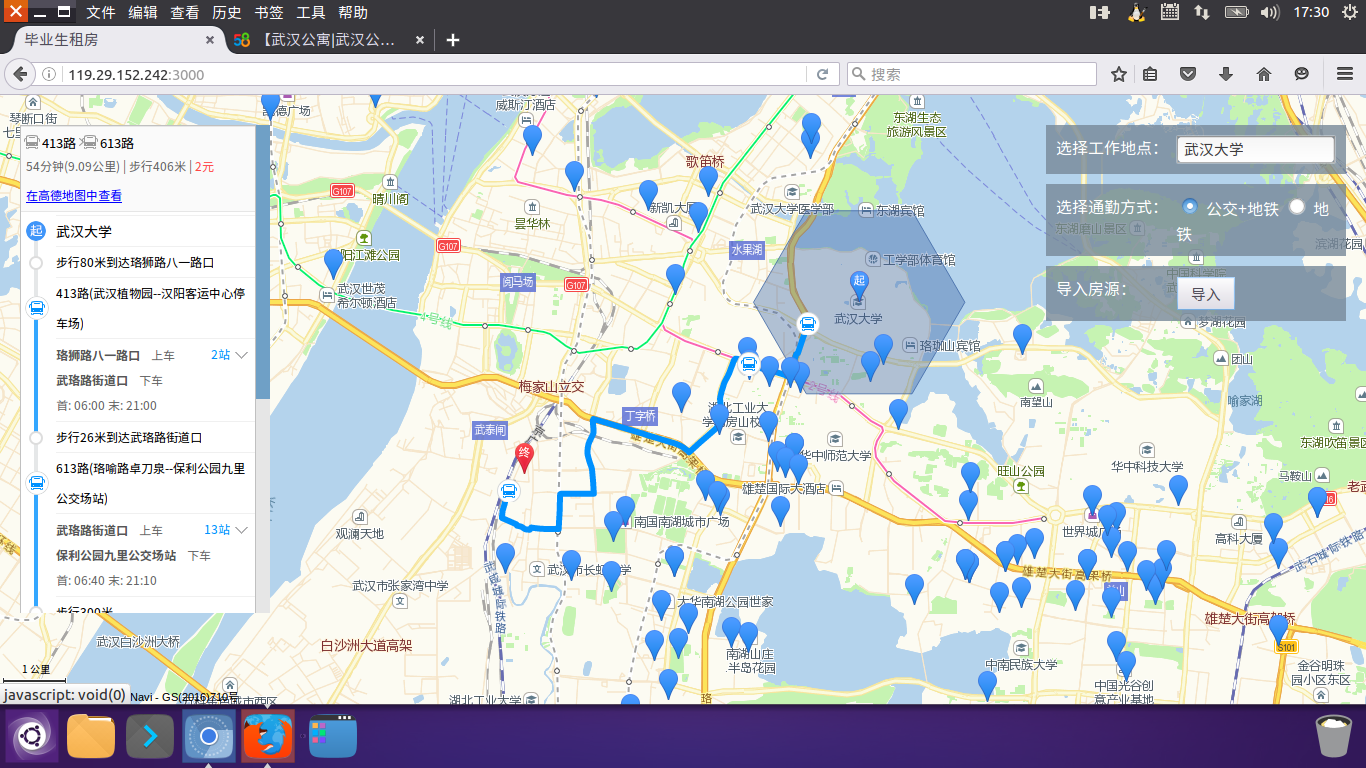概述
本文主要实现了以下功能
- python爬取58同城房源数据
- 利用高德地图API将房源数据标示在地图上
- 上传到服务器并使用
爬取数据
#-*- coding:utf-8 -*-
from bs4 import BeautifulSoup
from urlparse import urljoin
import requests
import csv
url = "http://bj.58.com/pinpaigongyu/pn/{page}/?minprice=2000_4000"
#已完成的页数序号,初时为0
page = 0
csv_file = open("rent.csv","wb")
csv_writer = csv.writer(csv_file, delimiter=',')
while True:
page += 1
print "fetch: ", url.format(page=page)
response = requests.get(url.format(page=page))
html = BeautifulSoup(response.text)
house_list = html.select(".list > li")
# 循环在读不到新的房源时结束
if not house_list:
break
for house in house_list:
house_title = house.select("h2")[0].string.encode("utf8")
house_url = urljoin(url, house.select("a")[0]["href"])
house_info_list = house_title.split()
# 如果第二列是公寓名则取第一列作为地址
if "公寓" in house_info_list[1] or "青年社区" in house_info_list[1]:
house_location = house_info_list[0]
else:
house_location = house_info_list[1]
house_money = house.select(".money")[0].select("b")[0].string.encode("utf8")
csv_writer.writerow([house_title, house_location, house_money, house_url])
csv_file.close()
注意
python2中用wb的方式打工文件,python3中用w的方式即可,这里牵扯到bytes类型与string类型的转化等因素。
bytes解码会得到str
str编码会变成bytes
>>> b'123'.decode('ascii')
'123'
>>> '123'.encode('ascii')
b'123'

调用高德API展示数据
主要实现了以下功能
- 地名自动补全
- 路径导航
- 显示公交到达圈
- 信息窗体的使用
<html>
<head>
<meta charset="utf-8">
<meta http-equiv="X-UA-Compatible" content="IE=edge">
<meta name="viewport" content="initial-scale=1.0, user-scalable=no, width=device-width">
<title>毕业生租房</title>
<link rel="stylesheet" href="http://cache.amap.com/lbs/static/main1119.css" />
<link rel="stylesheet" href="http://cache.amap.com/lbs/static/jquery.range.css" />
<script src="http://cache.amap.com/lbs/static/jquery-1.9.1.js"></script>
<script src="http://cache.amap.com/lbs/static/es5.min.js"></script>
<script src="http://webapi.amap.com/maps?v=1.3&key=22d3816e107f199992666d6412fa0691&plugin=AMap.ArrivalRange,AMap.Scale,AMap.Geocoder,AMap.Transfer,AMap.Autocomplete"></script>
<script src="http://cache.amap.com/lbs/static/jquery.range.js"></script>
<style>
.control-panel {
position: absolute;
top: 30px;
right: 20px;
}
.control-entry {
width: 280px;
background-color: rgba(119, 136, 153, 0.8);
font-family: fantasy, sans-serif;
text-align: left;
color: white;
overflow: auto;
padding: 10px;
margin-bottom: 10px;
}
.control-input {
margin-left: 120px;
}
.control-input input[type="text"] {
width: 160px;
}
.control-panel label {
float: left;
width: 120px;
}
#transfer-panel {
position: absolute;
background-color: white;
max-height: 80%;
overflow-y: auto;
top: 30px;
left: 20px;
width: 250px;
}
</style>
</head>
<body>
<div id="container"></div>
<div class="control-panel">
<div class="control-entry">
<label>选择工作地点:</label>
<div class="control-input">
<input id="work-location" type="text">
</div>
</div>
<div class="control-entry">
<label>选择通勤方式:</label>
<div class="control-input">
<input type="radio" name="vehicle" value="SUBWAY,BUS" onClick="takeBus(this)" checked/> 公交+地铁
<input type="radio" name="vehicle" value="SUBWAY" onClick="takeSubway(this)" /> 地铁
</div>
</div>
<div class="control-entry">
<label>导入房源:</label>
<div class="control-input">
<Button onclick="loadRentLocationByFile('rent2.csv')" >导入</Button>
</div>
</div>
</div>
<div id="transfer-panel"></div>
<script>
var map = new AMap.Map("container", {
resizeEnable: true,
zoomEnable: true,
center: [114.374653,30.542735],
zoom: 11
});
var scale = new AMap.Scale();
map.addControl(scale);
var arrivalRange = new AMap.ArrivalRange();
var x, y, t, vehicle = "SUBWAY,BUS";
var workAddress, workMarker;
var rentMarkerArray = [];
var polygonArray = [];
var amapTransfer;
var infoWindow = new AMap.InfoWindow({
offset: new AMap.Pixel(0, -30)
});
var auto = new AMap.Autocomplete({
input: "work-location"
});
AMap.event.addListener(auto, "select", workLocationSelected);
function takeBus(radio) {
vehicle = radio.value;
loadWorkLocation()
}
function takeSubway(radio) {
vehicle = radio.value;
loadWorkLocation()
}
function importRentInfo(fileInfo) {
var file = fileInfo.files[0].name;
loadRentLocationByFile(file);
}
function workLocationSelected(e) {
workAddress = e.poi.name;
loadWorkLocation();
}
function loadWorkMarker(x, y, locationName) {
workMarker = new AMap.Marker({
map: map,
title: locationName,
icon: 'http://webapi.amap.com/theme/v1.3/markers/n/mark_r.png',
position: [x, y]
});
}
function loadWorkRange(x, y, t, color, v) {
arrivalRange.search([x, y], t, function(status, result) {
if (result.bounds) {
for (var i = 0; i < result.bounds.length; i++) {
var polygon = new AMap.Polygon({
map: map,
fillColor: color,
fillOpacity: "0.4",
strokeColor: color,
strokeOpacity: "0.8",
strokeWeight: 1
});
polygon.setPath(result.bounds[i]);
polygonArray.push(polygon);
}
}
}, {
policy: v
});
}
function addMarkerByAddress(address) {
var geocoder = new AMap.Geocoder({
city: "武汉",
radius: 1000
});
geocoder.getLocation(address, function(status, result) {
if (status === "complete" && result.info === 'OK') {
var geocode = result.geocodes[0];
rentMarker = new AMap.Marker({
map: map,
title: address,
icon: 'http://webapi.amap.com/theme/v1.3/markers/n/mark_b.png',
position: [geocode.location.getLng(), geocode.location.getLat()]
});
rentMarkerArray.push(rentMarker);
rentMarker.content = "<div>房源:<a target = '_blank' href='http://wh.58.com/pinpaigongyu/?key=" + address + "'>" + address + "</a><div>"
rentMarker.on('click', function(e) {
infoWindow.setContent(e.target.content);
infoWindow.open(map, e.target.getPosition());
if (amapTransfer) amapTransfer.clear();
amapTransfer = new AMap.Transfer({
map: map,
policy: AMap.TransferPolicy.LEAST_TIME,
city: "武汉市",
panel: 'transfer-panel'
});
amapTransfer.search([{
keyword: workAddress
}, {
keyword: address
}], function(status, result) {})
});
}
})
}
function delWorkLocation() {
if (polygonArray) map.remove(polygonArray);
if (workMarker) map.remove(workMarker);
polygonArray = [];
}
function delRentLocation() {
if (rentMarkerArray) map.remove(rentMarkerArray);
rentMarkerArray = [];
}
function loadWorkLocation() {
delWorkLocation();
var geocoder = new AMap.Geocoder({
city: "武汉",
radius: 1000
});
geocoder.getLocation(workAddress, function(status, result) {
if (status === "complete" && result.info === 'OK') {
var geocode = result.geocodes[0];
x = geocode.location.getLng();
y = geocode.location.getLat();
loadWorkMarker(x, y);
loadWorkRange(x, y, 60, "#3f67a5", vehicle);
map.setZoomAndCenter(12, [x, y]);
}
})
}
function loadRentLocationByFile(fileName) {
delRentLocation();
var rent_locations = new Set();
$.get(fileName, function(data) {
data = data.split("\n");
data.forEach(function(item, index) {
rent_locations.add(item.split(",")[1]);
});
rent_locations.forEach(function(element, index) {
addMarkerByAddress(element);
});
});
}
</script>
</body>
</html>
上传到服务器并运行
输入python -m SimpleHTTPServer 3000打开服务器,浏览器访问http://119.29.152.242:3000/查看效果:
参考链接:高德API+Python解决租房问题
源码地址
效果如下