smarty使用
smarty引入流程
1. 控制器IndexAction.class.php
function index()
$this -> display(); (父类Action的display)
2. 父类ThinkPHP/Lib/Core/Action.class.php
function display()
$this->view->display
3. ThinkPHP/Lib/Core/View.class.php
function display()
$this->fetch()
function fetch()
tag('view_parse',$params);
ThinkPHP/Conf/tags.php
view_parse => parseTemplate(Behavior行为)
4. 行为ThinkPHP/Lib/Behavior/parseTempateBehavior.class.php
function run()
$class = "TemplateSmarty";
$tpl = new $class
$tpl -> fetch()
5. TemplateSmarty.class.php
ThinkPHP/Extend/Driver/Template/TemplateSmarty.class.php
function fetch()
vendor('Smarty.Smarty#class');
//ThinkPHP/Extend/Vendor/Smarty/Smarty.class.php
获取真正的smarty
new Smarty();
C()函数会读取配置变量信息(convertion.php config.php)
2.在config.php里边修改smarty的参数信息
3.smarty布局继承效果
布局继承 extends block
{extends file="public/layout.html"}
{block name="main"}
4.模板包含
{include file=”public/ucenterleft.html”}
5.display()显示具体模板
$smarty -> display(模板名称);
ThinkPHP框架调用模板:
① $this -> display(); tp框架会自动把摸板名称给拼装好,与操作名一致
② $this -> display(模板名); 调用当前模块下的指定模板,模板没有后缀名
③ $this -> display(模块/模板名); 调用其他模块下额指定模板
④ $this -> display(相对路径模板); 了解
引入机制import
include() require
通过import引入对应的类文件
import(“hello.world.apple”); hello/world/apple.class.php
1.都可以引入什么地方的类文件
a)本项目的类文件可以引入 import(“@.dir.dir.file”);
i.对应的类文件都需要创建在shop/Lib/XXX目录下边
b)ThinkPHP核心类文件可以引入 import(“think.dir.dir.file”)
i.对应类文件都设置在ThinkPHP/Lib/XXX
c)ThinkPHP/Extend 扩展库类文件可以引入 import(“ORG.dir.dir.file”);
i.对应的类文件在ThinkPHP/Extend/Library/ORG/XXX
d)特殊类引入,#号使用
登陆功能
产生验证码
//生成验证码
function verifyImg(){
import("ORG.Util.Image");
echo Image::buildImageVerify();
}
session操作
//持久化用户信息(id和名字)
session("mg_name",$user_info['mg_name']);
session("mg_id",$user_info['mg_id']);
分页实现
function showlist(){
$goods_model = D("Goods");
//1 引入分页类
import("@.components.Page");
//2 计算当前记录总数目
$total = $goods_model -> count();
$per = 5;
//3. 实例化分页类对象
$page = new Page($total,$per);
//4. 制作一条sql语句获得每页信息
$sql = "select * from sw_goods ".$page->limit;
$info = $goods_model -> query($sql);
//5. 获得页面列表
$page_list = $page->fpage(array(3,4,5,6,7,8));
$this -> assign('info',$info);
$this -> assign('page_list',$page_list);
$this -> display();
}
缓存使用
缓存:把数据库中的信息获取出来,放到一个缓冲介质里边,在相当一段时间之内,重复的数据就去缓存里边读取。
缓存介质:内存、file文件、数据库
不同的缓存介质,操作的方式不一样
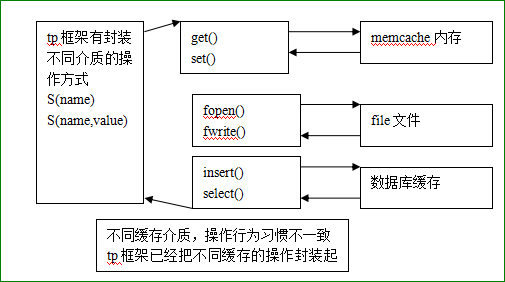
具体使用
function s1(){
//缓存设置
//缓存时间默认是永久的,可以设置
S("username","linken");
S("age",25);
S("address","北京".time(),10); //过期自动删除
S("goods_info",array('one'=>'apple','two'=>'htc','three'=>'nokia'));
echo "ok ,success";
}
function s2(){
//读取缓存信息
echo S('username')."<br />";
echo S('age')."<br />";
echo S('address')."<br />";
print_r(S("goods_info"));
}
缓存案例
//获取商品信息
function getInfo(){
//1 首先去缓存里边获得商品信息
$goods = S("info");
//2. 如果缓存里边有商品信息,直接返回,
// 否则去数据库获得数据,并生成缓存供下次调用
if(!empty($goods)){
return $goods;
} else {
$goods = "apple".time(); //从数据获得商品信息
//再把信息放入缓存,供下次调用
S("info",$goods,10);
return $goods;
}
}
多语言设置
1.进行多语言配置config.php
//配置多语言参数
'LANG_SWITCH_ON' => true, // 默认关闭语言包功能
'LANG_AUTO_DETECT' => true, // 自动侦测语言 开启多语言功能后有效
'LANG_LIST' => 'zh-cn,zh-tw,en-us', // 允许切换的语言列表 用逗号分隔
'VAR_LANGUAGE' => 'hl', // 默认语言切换变量
2.配置行为Behavior执行
<?php
return array(
'app_begin' => array(
//以下行为会一次执行,自动加载机制会引入对应的文件
'ReadHtmlCache','CheckLang' // 读取静态缓存
),
);
3.具体语言文件设置:
4.具体语言使用
$this -> assign(‘language’,L());
自动完成
收集表单信息,把数据存入数据库
可以使用”自动完成”机制对即将入库的信息进行二次处理
例如:密码加密、用户注册时间等等。
自动完成 类似 表单验证
表单验证在create()方法内部触发
自动完成 也在create()方法内部触发
//自动完成处理
// 自动完成定义
protected $_auto = array(
//array(填充字段,填充内容,[填充条件,附加规则])
array('password','md5',3,'function'),
array('user_time','time',1,'function'),
//array('user_time','abc',1,'callback'),
//array('user_time','user_qq',1,'field'),
//array('user_time','123456789',1,'string'),
);
自动映射
/进行自动映射,把一个假的表单域名称 与 真实的数据表字段名称对应起来
// 字段映射定义
protected $_map = array(
'email' => 'user_email',
'qq' => 'user_qq',
);
面向切面编程
程序开发、执行不同的环节、不同的功能利用不同的文件进行处理。 把一个大块的功能切割为小块进行开发、执行